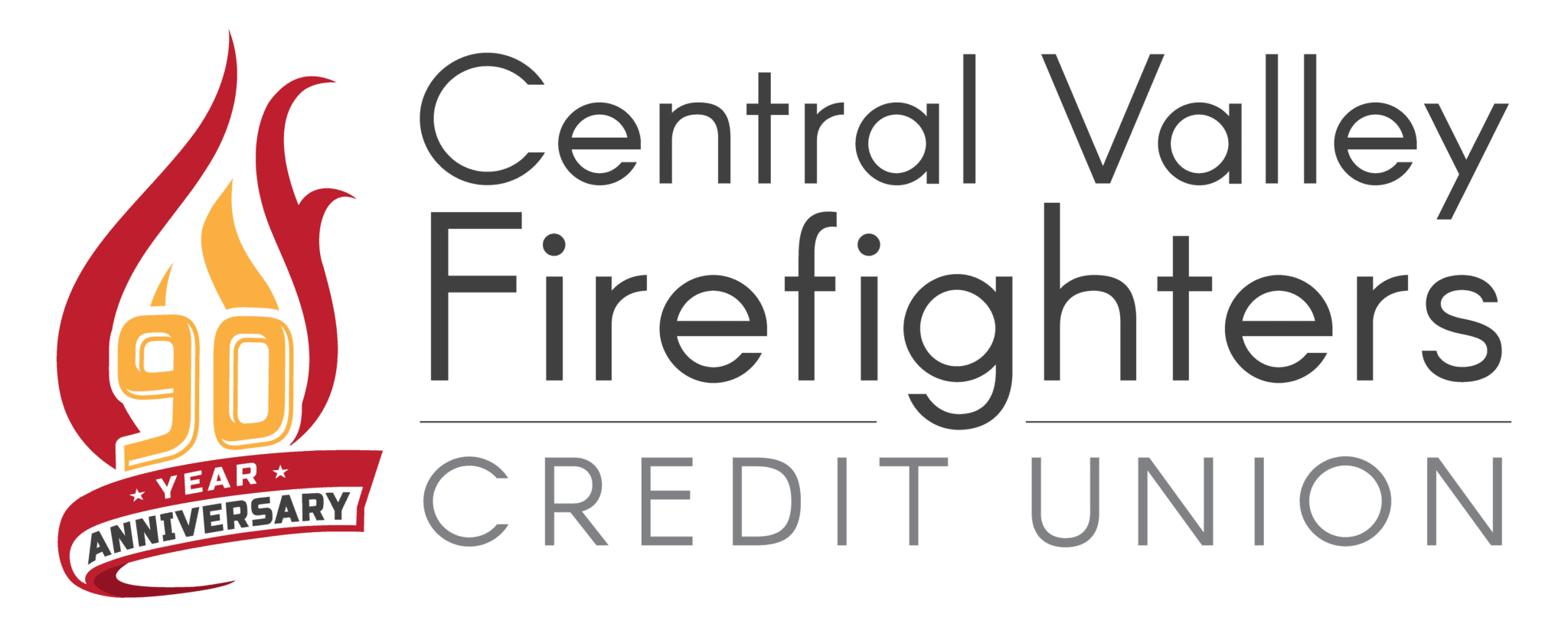Why switch to E-Statements?
Going paperless isn’t just better for the environment — it’s better for you.
- Faster Access – Get your statements the moment they’re ready. No waiting on the mail.
- More Secure – No paper trail means less risk of identity theft or mailbox theft.
- Always Available – View anytime, anywhere from your online banking dashboard.
- Clutter-Free – No more piles of paper. Just clean, simple, digital statements.
Plus, it’s free and takes less than 5 minutes to enroll.
How to Enroll in E-Statements
Need a visual guide? Watch our quick video tutorial on how to enroll in e-Statements or follow the step-by-step instructions below.
Let’s walk you through how to sign up for E-Statements with Central Valley Firefighters Credit Union.
It only takes a few minutes!
Log in to your online banking account. At the top of the page, click “E Statements.”
A pop-up will appear. Click “Agree” to continue.
From the drop-down menu, select the account you want to enroll.
Another box will appear. Click “I Agree.”
Click “E Sig Document.” This opens a new page.
- On the new page, you’ll see a code.
- Write it down or copy it.
- Then return to the previous page.
Paste or type the code into the box. Click “Agree.”
A notification will appear. Make sure “E Statement” is selected. Click “Next.”
One last pop-up. Click “Enroll.”
That’s it — you’re all set! Your next statement will be delivered electronically — faster, safer, and greener.